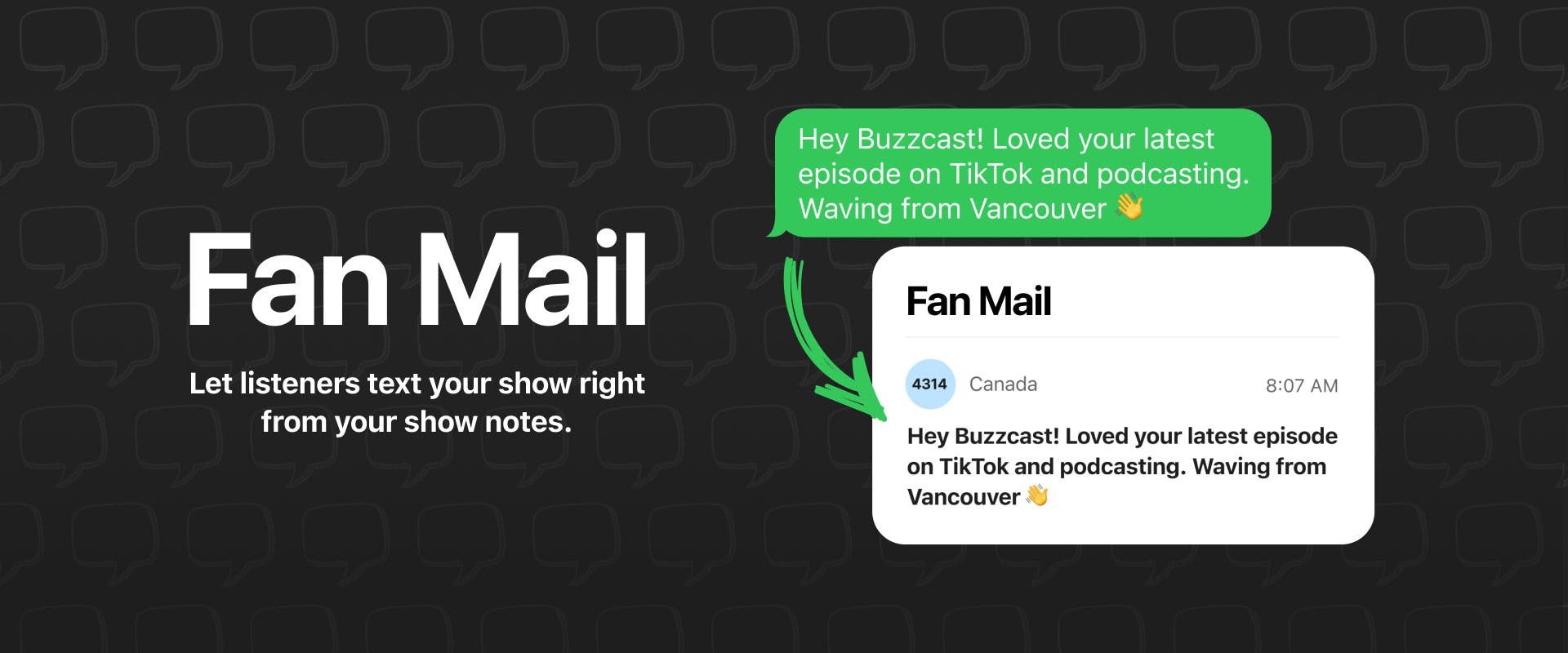
Introducing Fan Mail
Podcasting can often feel a bit lonely—you do the prep, record and edit the episode, hit publish, and … you see your stats go up.
While it’s exciting to see your stats improve week over week, most podcasters are looking for something more personal.
A few months ago, we asked “If you didn’t have stats, how would you know your podcast was successful?” on Buzzcast, and the answers all shared a theme. Podcasters want to hear about the real-world impact of their podcast from real people!
Most podcasters would rather get a message from a real listener than see an additional 100 downloads.
So we got to work to find the best way for listeners to connect with their favorite podcasts—and we’re so excited to share what we came up with!
What is Fan Mail?
Fan Mail lets your listeners text your podcast, and their messages appear inside your Buzzsprout account.
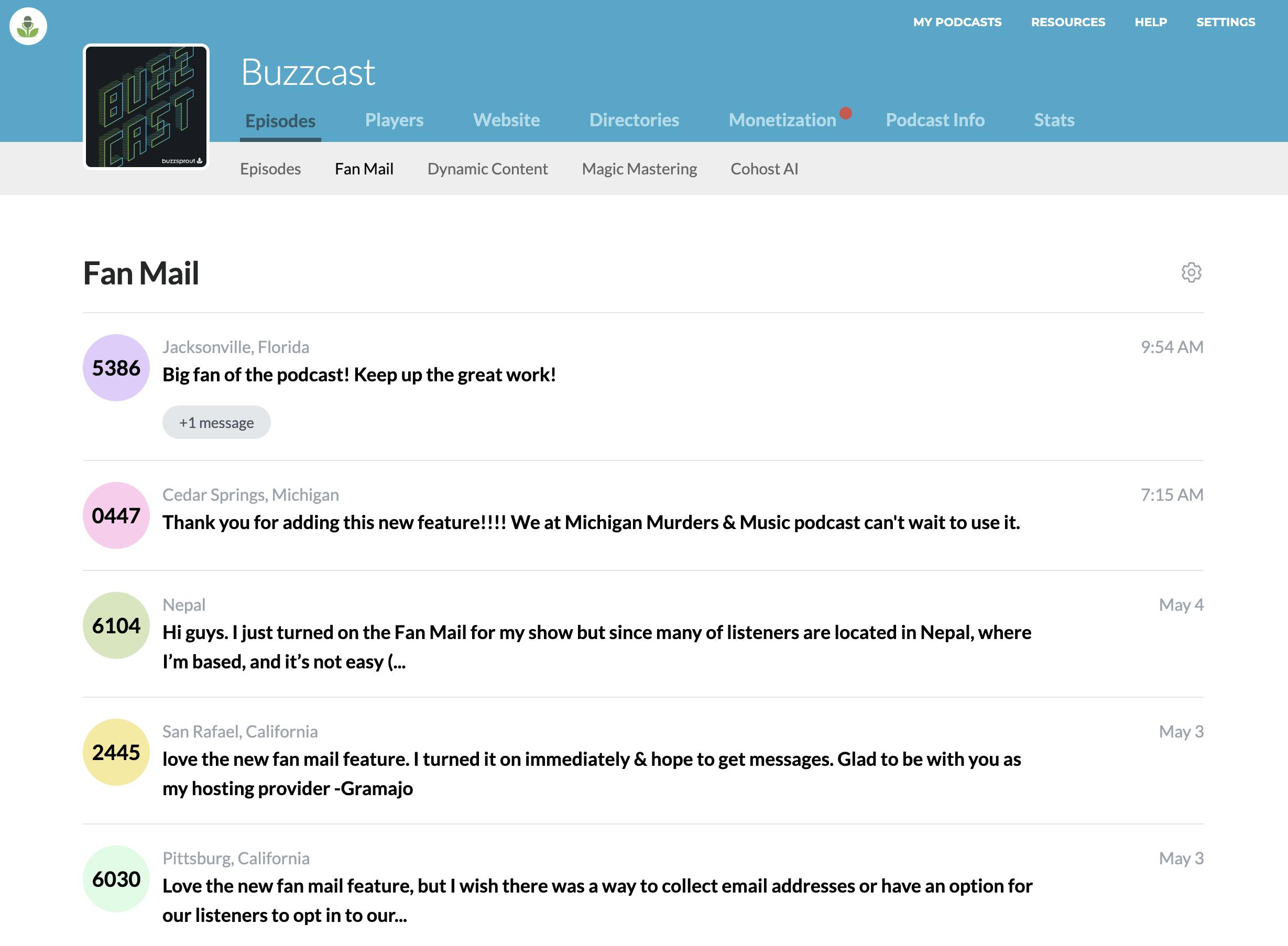
It’s the best way to receive encouragement and feedback from your audience because it’s so easy for your listeners. Over 85% of podcast downloads are on phones, so it’s natural for listeners to click the link and send a quick text.
And Fan Mail is easy for you, too!
There’s nothing to set up, and Fan Mail is included with all Buzzsprout paid plans.
How to use Fan Mail
Here’s how to turn on Fan Mail for your podcast
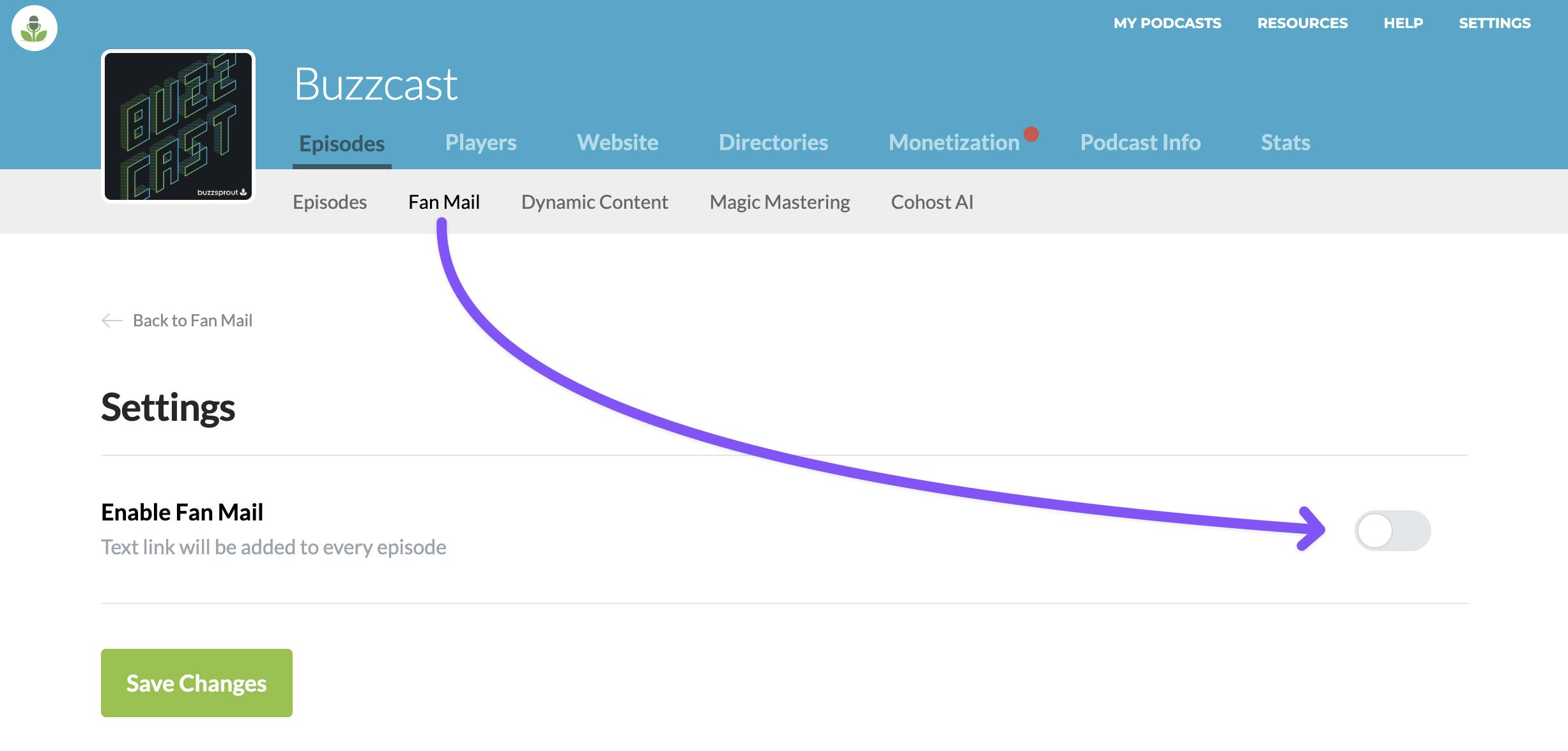
- Log in to your Buzzsprout account
- Click Fan Mail > Enable Fan Mail > Click Save Changes
- The link to Text Your Podcast will automatically be added to all of your podcast show notes
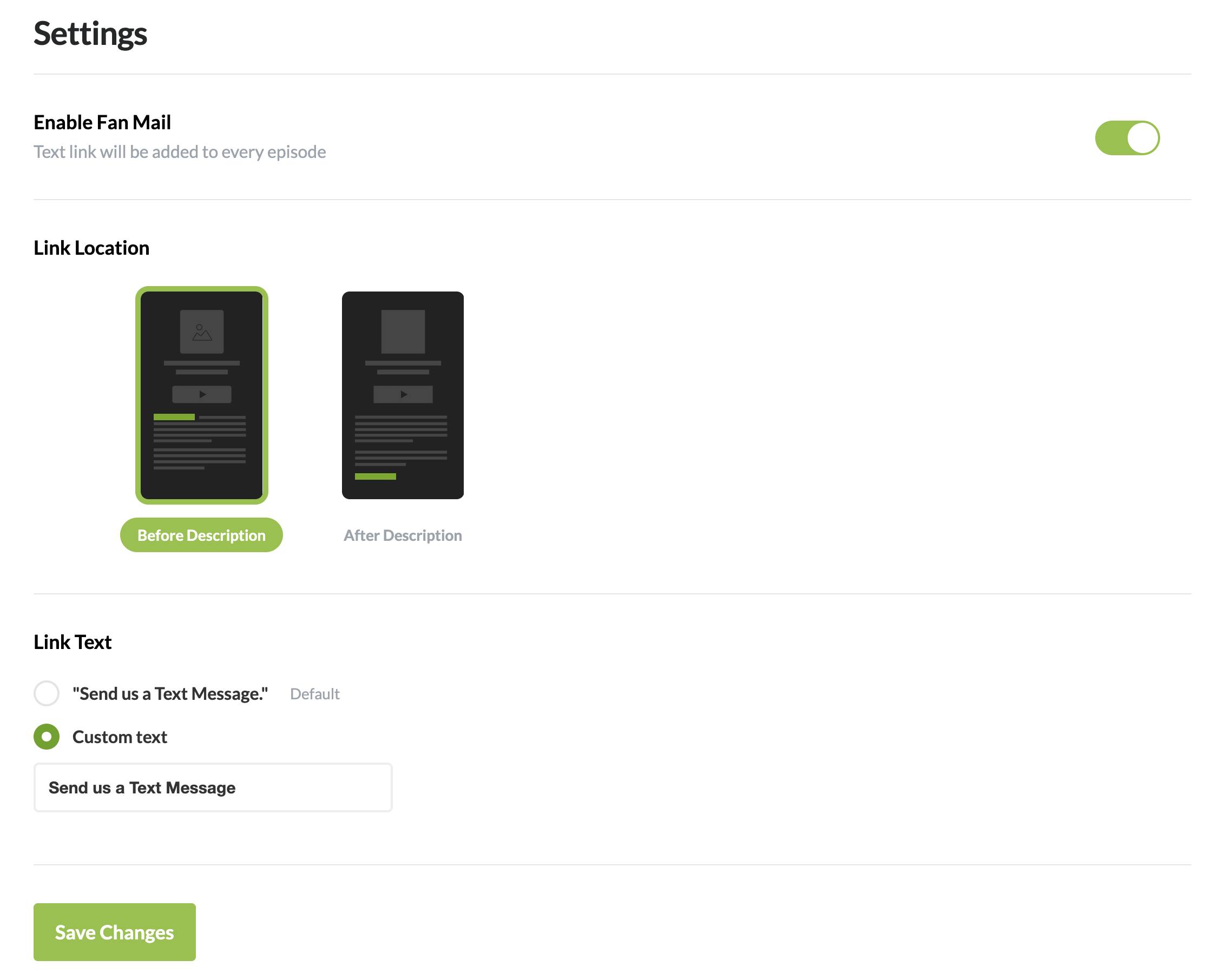
Best practices for Fan Mail
Next, you’ll want to tell your listeners they can text your show. Here are a few best practices we’ve learned over the past few months:
- Ask a question: Start your episode with a segment where you ask a question and ask listeners to click the link in the show notes to text you their answer.
- Use Dynamic Content: Record a short message letting listeners know you’ve turned on Fan Mail, then use Dynamic Content to include that message on all of your podcast episodes.
- Download Buzzsprout for iOS: If you install Buzzsprout for iOS you’ll receive a notification every time a listener sends you a piece of Fan Mail.
- Keep it simple: It can be confusing to hear an email address, social accounts, and a handful of other ways to contact the show. We found that we received many more responses when we only mentioned Fan Mail.
This is the most excited I’ve been for a new Buzzsprout feature in a long time, and I can’t wait for you to use it!
We went a lot more in-depth on Fan Mail in this Buzzcast episode, and if you want to give us any feedback, you can send us a text!
Alban Brooke
Alban Brooke is the Head of Marketing at Buzzsprout and the co-host of Buzzcast. Have any questions about this guide? Reach out on Twitter.
