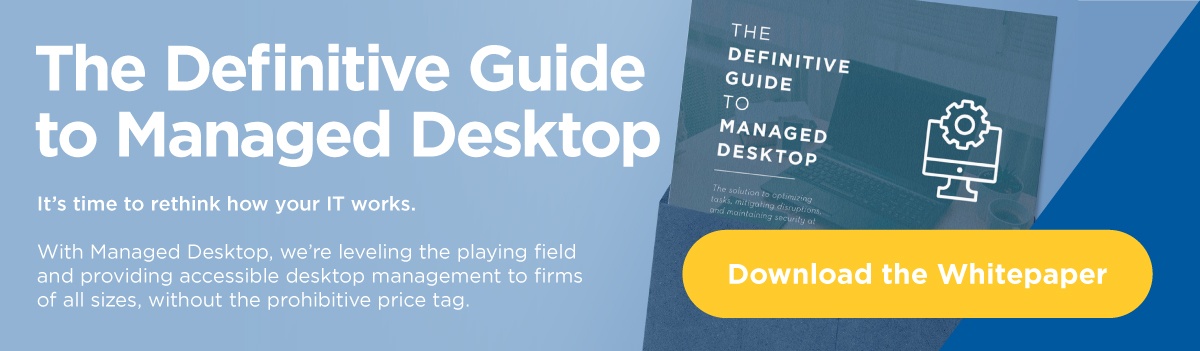It’s time to rethink how your IT works.
Gone are the days when your IT department could sit tucked away in a back room, avoiding interaction with lawyers. Like nearly all business functions today, modern IT has a significant customer service component that didn’t exist even just 10 years ago. We’re sharing our best practices for managing application and OS updates to help you streamline and standardize your processes with Managed Desktop.
Today’s law firm needs an IT department that’s focused on building better relationships with lawyers and demonstrating value for the firm. Sophisticated technologies like Managed Desktop from Kraft Kennedy make that possible, empowering you to have the kind of consultative IT department that’s required to succeed in today’s market. We’re all familiar with Maslow’s hierarchy of needs – you must focus on your core needs first before you can fulfill your full potential. When you’re hungry or need a place to live, you don’t start by growing all your own food or building your own house from the ground up; you deal with the pressing item first. The same concept applies to your IT – you can only focus on the larger concepts that have more demonstrable firm value once you don’t have to devote all your time and resources to low-level support tasks.

Access the Definitive Guide to Managed Desktop here
Managed Desktop takes over the mundane and monotonous background IT tasks that have no direct impact for the lawyers in your firm and allows your IT department to devote its energy to higher-level tasks that address their pain points and add value to daily operations. The first solution of its kind, Managed Desktop gives your firm the tools to thrive, rather than drowning in updates and constantly worrying about keeping up.
This article outlines best practices for managing application and OS updates, and why Managed Desktop is the most predictable, repeatable, reliable, scalable, and seamless method for delivering and maintaining optimized lawyer workstations on the market today. With Managed Desktop, we’re leveling the playing field and providing accessible desktop management to firms of all sizes, without the prohibitive price tag.
The Challenges of the Old Way vs. the Ease of the New Way
Whether large or small, law firms have historically relied on dozens, if not hundreds, of applications to meet client demands and seamlessly deliver high-quality work products. Staying on top of updates for these applications in addition to the standard Windows operating system was a full-time job, and attempting a DIY approach could wreak havoc on your stability, performance, and overall business processes.

The Risks of DIY Updates
Most IT groups are either inexperienced in updating or spread too thin to devote the proper time to planning. The usual result? Bricked machines.
Under a DIY update model, your help desk spends all its time fixing things rather than systematically managing problems. There’s no standardization, leaving all your users working on different desktops and depriving your help desk of the support and stability it needs to function effectively and efficiently.
DIY updating is a recipe for disaster, and the risk of not getting everything right on the first try is just too great.
What could go wrong if you DIY?
Applications
- Mission-critical applications/software functionality mismatch: crashing apps, data loss, user disruption
- Overwhelming consumption of time, internal resources as IT scrambles to resolve end-user issues
Operating System
- Disruption to the end user: reboot loops, bricked computers, risk of data loss
- Overwhelming consumption of time, internal resources
Hardware
- Key hardware functionality mismatch: printers, headsets, docks and more temporarily become useless while IT scrambles to deploy required drivers/firmware updates
If you’re still managing your app and software updates on your own, you can probably relate to most, if not all, of the pain points below that make the old way of doing things so unworkable. Smart technology has thankfully replaced the old, unworkable way of doing things. When you use Managed Desktop for your updates, you don’t have to scramble to keep up or live in fear of disruptions and security vulnerabilities.
You can alleviate the pain points of the old way of doing things with Managed Desktop, an all-in-one, customizable solution that includes a simplified shopping cart-style way to get current and stay current.

THE OLD WAY |
THE NEW WAY |
|
|---|---|---|
Application Upgrades |
When you needed to upgrade your applications to meet a new operating system upgrade, you did it manually via unwieldy Excel spreadsheets (that it was no one’s job to actually maintain) and long email chains that tracked which users were using which versions of your operating systems and apps. | With Managed Desktop’s AppBakery, there are no more unwieldy spreadsheets or emails. Kraft Kennedy created a solution that makes the updating process better, smarter and faster for everyone involved. |
Operating System Upgrades |
Windows used to release updates once every several years, meaning those unwieldy spreadsheets would only rarely be dusted off and updated. Now those Windows updates appear twice a year, and most firms have surrendered to skipping one or more at a time, seeing the execution as a near impossibility when they need to also ensure that all apps are matched to the newest version. | With Managed Desktop handling your updates, there’s no struggle to keep up with monthly patching and biannual Windows feature updates. You can rest easy knowing that all your applications and hardware will match your operating system twice a year with no extra work on your part. |
Consistency of User Experience |
Having no streamlined process for upgrading meant disruptions in functionality, which, in turn, made for disgruntled attorneys who lacked access to all the hardware and software they needed, when they needed it. | Update deployments offer tailored flexibility. They can happen seamlessly during off-hours or through self-service portals, meaning no loss of functionality during prime work hours and no disgruntled attorneys. |
Disruptive Patching |
Patching could take hours, often disrupting the start of the business day, when your attorneys expected to be at their most productive. | Patching happens overnight or on a schedule chosen by the firm, so there’s no disruption to the business day. With Managed Desktop, you measure your ability to patch in minutes, not hours. |
Security Vulnerabilities |
Most firms were constrained to supporting legacy applications. Every Windows upgrade not only patched vulnerabilities, but in the process identified those vulnerabilities for hackers. If you couldn’t update on schedule, your firm was at serious risk for a security breach. | All app updates from vendors are included and maintained by Managed Desktop, addressing vulnerabilities as soon as they become public – and before hackers have a chance to act on them. |
Peace of Mind |
Given the inability to address vulnerabilities fast enough, management constantly feared not being patched and being open to a serious breach. | Automatic updates eliminate management’s patching fears, backed up by a proactively generated report showing that everything is updated and the firm isn’t at risk of being compromised. |
If you’re interested in discussing a new approach to managing applications for your unique environment, please reach out to schedule a conversation. To learn more about best practices for desktop management, we recommend this resource: Access the Definitive Guide to Managed Desktop.