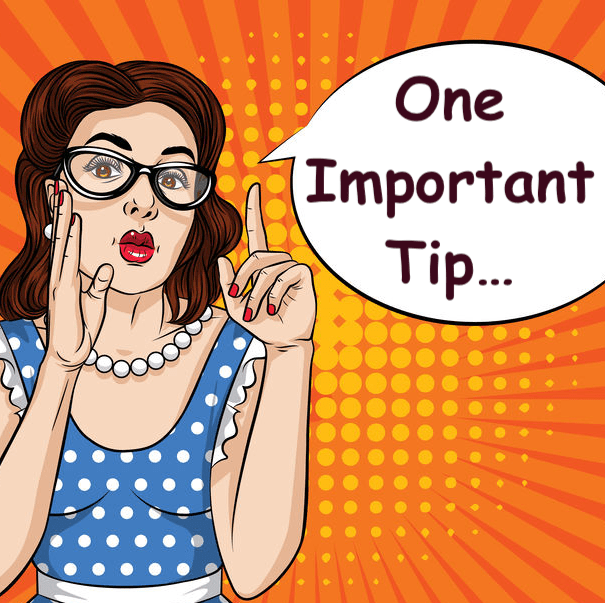LinkedIn Connection Secrets4 min read
I’m not a LinkedIn Expert. More like a LinkedIn Dummy.
But I’m learning, and looking at how to get more out of LinkedIn. Last week I interviewed my friend, Ted Prodromou who is most definitely a LinkedIn expert and the author of The Ultimate Guide to LinkedIn for Business. (Get it!).
We covered a lot in that interview, but for me, the most interesting part was about how to make connections.
First of all it’s pretty clear that people are not good at this. I looked at the number of people who asked me to make LI connections with me in the last couple of months.
Of the 77 who asked for connections, 59, or 75% just made a generic connection with no note, no nothing. And the other 25% sent a pretty generic message like, “Robert, it would be great to add you to my network.” Why? Or they sent a pitch: “Hello, Robert, are you looking for a virtual assistant?” At least that’s up-front.
What can you do that’s a little more creative and effective?
What Ted told me was that you want to establish a connection that is somewhat more meaningful – so that something might actually happen.
There are a few ways to do this.
One of the most powerful things in marketing is affiliation, or connection. Ever notice that when you meet someone casually, you naturally try to make connections?
They say, “We lived in Chicago for twenty years.” And you reply, “No kidding my brother and his family live in Chicago!” You know how it goes. We talk about what we have in common and if we find nothing in common, well, not much of a connection, right?
But do we do this on LinkedIn? Hardly ever, but the smart connectors do. They find someone they think might be a good connection (related to your business, industry, job title, personal interests, etc.) and then take a look at the person’s LI profile and look for those connections. Often they’ll Google them and look up their website.
And without much effort you’ll find some kind of connection pretty quickly. And why not mention that connection in your connection message?
“Hi Jacob, I notice you’re a big fan of Jim Collins and his Level 5 Leadership concept. It would be cool to connect, as I’m also a fan.” You know, something brilliant like that.
But it works, simply because of the connection. Dig in a little and you’ll find a connection of some sort to just about everyone.
Then, when they accept the connection, you’ll get a notice from LI. Now, if you made a connection, the chances are much higher that they’ll send a note that relates to the connection: “Yeah, Jim Collins is great. Did you go through his workshop?”
And a little conversation ensues. But then what?
Ted does something interesting and different. After a little bit of a conversation (and sometimes before) he says this: “Hey, just for fun, what’s something interesting about yourself that’s not on your LinkedIn Profile? And to find out more about me, I put up a LinkedIn Friends Page.
The person often answers, and then may go to Ted’s Friends Page and opt-in to his email list. That simple activity nets him from 25 to 100 new subscribers to his e-list every month. Which ain’t bad!
Ted emphasizes that he never sells or pitches on LinkedIn. He makes the connection and then sends valuable content by Posting on LinkedIn. But it’s those who subscribe to his email list who end up becoming clients.
Look, you have to find a way that works for you, but here’s a summary of a workable LinkedIn Connection Plan:
1. Do your research for ideal clients on LI. Having LI Premium or LI Sales Navigator can really help with this. (Here’s an article that explains the difference.)
2. Do some research of the prospective client and do your best to find something you have in common.
3. Make a connection request, adding a note mentioning something you have in common.
4. When they accept your connection, ask them to share something about themselves and include a link to your LI Friends page.
What should that page look like? Well, here’s Ted’s and mine. Take a peek.
Ted: http://tedprodromou.com/linkedin-friends
Robert: https://actionplan.club/li-friends
So, if you want to make LinkedIn work for you, steal some of these ideas and see if they work. It sure is better than making generic connections and then praying that something will happen. It won’t.
Cheers, Robert