
This article is the third of a series of posts on how to build a company “operating system”, the infrastructure that functions as a backbone of your most common tasks and daily activities. In particular in this article we focus on how to track company time on Airtable in order to be able to run analysis and optimization activities.
The system is implemented in a working Airtable base that you can freely copy and reuse for your specific company needs. While you don’t need to have read the previous articles, you can check them if you are interested in CRM or tasks management.
Tracking company time is important to spot bottlenecks

By “time-tracking” we mean the process of assigning the hours spent working to a set of categories, or “buckets”, that can be projects, clients or activities, in order to have a clear view of where they are used.
This activity is typical of people-based business, especially those charging by the hour, like lawyers, consultants and several other professionals. However, time logging is mainly used for client-facing activities but rarely internally, resulting in a limited visibility on time spent.
This is a shame because properly accounting for where your company employees spend their hours is the first step for improvement. Think about it: would you be happy if all of your company costs in your income statement were consolidated under a generic “EXPENSES”? Likely not. So why being ok with lumping together all company time under “WORK”?
Time-tracking is one of the most overlooked ways to get a sense of your team’s main bottlenecks and roadblocks.
- What is the client requiring more effort to manage?
- Which team members can afford to take more activities?
- Which are overworked?
- Should we hire or we can redistribute the workload?
Tracking work is different from tracking personal time
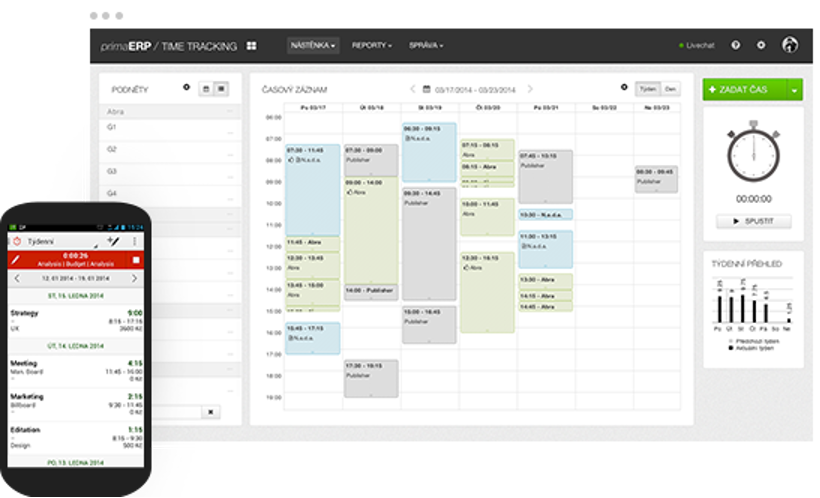
While similar in some respects, logging work at a company level has an additional layer of complexities to consider in order to be valuable.
First of all, data gets meaningful and reliable when employees adherence is high. It’s very common in fact to have very high compliance with some employees or departments while other ones are not or partially onboard. In that case you cannot infer much from the data if not at an individual level for the few “good” employees.
Secondly, time-tracking should be thoughtfully organized so that the categories are detailed enough to be descriptive but also large enough to consolidate similar activities together.
Moreover, accuracy is definitely critical when logging time for work instead than for personal reasons. In fact this information should be used for tasks like client billing, overtime accounting and external contractor’s invoicing, so a 100% accuracy is a must.
Finally, when recording work you need to include “exceptions” like part-time employees, holidays, sicknesses, leave-of-absence, …

If you are running an automated ecommerce with few employees in relation to revenue you may get away without tracking but in most of other instances knowing where your team spend their hours is fundamental.
As a rule of thumb, you should seriously consider time-recording if your HR costs are over 30% of your revenue.
Let’s take, for example, a media agency company. This business normally tracks time for client-related purposes but not always internally. The result is wide contrast between clear time reports for the client (although not always 100% accurate) and anecdotal evidence on how the company actually delivered the project.
Our hypothetical agency would be in trouble answering questions like:
- Which activities required the most effort?
- Which professional has extra capacity? Which is overworked?
- Should we outsource some activities? Should we insource others?
As you can see you either log time or you stuck with guessing.
People are generally bad at tracking their time (unless incentivized)

As with most business challenges, solutions are easy to get by, the tricky part is getting the whole team on-board with it. The same applies for time-tracking; there are hundreds of tools and platforms available but none would help without employees’ participation.
This adherence problem has several causes and all should be addressed:
1 People may feel threatened or invaded by having to report where they spend their time
2 People may see it as a pointless waste because it’s already clear where most of the hours spent and bottlenecks are
3 People may find the system proposed complicated, confusing or both
All of the points above prevent a successful adoption but several things that can be done to incentivize it (our “carrots”):
- Test the system first at the senior level, polishing the tool and the process and getting the leaders onboard first
- Clearly communicate the project goals which is better balancing work and streamline activities as opposed to spying or invading privacy
- Select the simplest possible platform that meets the most fundamental requirements you identify
- Establish leaderboards or gamification activities to incentivize adoption
If the actions above are not enough to convince everybody you can also consider a bit more old-school but not less effective approaches (our “sticks”):
- Approve holidays only through the time-tracking software
- Include logging compliance in the existing performance KPIs
- Make logging a necessary condition for payroll processing
You can start logging time on Airtable in few hours
Now that we have described what is time tracking and why you should adopt it we are ready to implement our first tool on Airtable.
Below you can find the list of the main components of our basic time-tracking tool along with their description. Please note that this system builds on the base developed previously (see CRM and Tasks) although you can also develop it independently if you prefer.
The main components, or tables, in our Airtable base are:
- Time Log – Where time spent will be actually recorded, including the fields Employee (referring to the Employees table), Start Time, Duration, Task (referring to the Tasks table), Client (referring to the Companies table) and Notes.
- Employees – To identify the person logging the time, including First Name, Last Name, Department, Role, Weekly Hours, Email, …
- Companies – To identify the client involved (optional), including Name, Sector, Employees, Website, …
- Tasks – To identify the task involvedhttps://www.asamby.com/good-management-blog/airtable-operations and including Name, Description, Project, Responsible, Status, Updates, Deadline, …
It sounds overly basic but below we show how this first structure accomplishes a great deal of the features present in commercial tracking platforms.
Here’s a few highlights of the things you can do:
Submit hours through a web-form
These are the very fundamental functions of a time tracker but, even within Airtable, it is possible to add more advanced features like:
- Start/Stop timers for automatic activity tracking
- Automatically send reminders to employees to submit hours
- Customized reports for managers by department, project, task, …
- … and basically any other feature you may think of
(Proper) Time-tracking enables a variety of operational improvements
To conclude, you should now be aware of the value of knowing where your company spends the time. This allows you to answer questions like:
- Which departments are overworked?
- Which activities should we optimize?
- Where should we hire/outsource?
- Which team members are most productive?
- Who needs most help or training?
Reach out if you want to know more on how to track your company effort to optimize and streamline your activities!