What are the best CRMs for consultants?
“CRM” stands for customer relationship management, a type of software that helps you manage relationships with your current and prospective clients.
Consulting is a relationship business. Without a CRM, you’ll have a tough time managing the relationships that you build.
Your CRM will help you easily manage key relationships to not only retain your clients — but win new clients as well.
By the end of this article, you’ll learn what CRMs for consultants we recommend and how to use your CRM to build a thriving pipeline.
Let’s dive in.
Your CRM will help you easily manage key relationships to not only retain your clients — but win new clients as well.
What Is A CRM (& Why It’s Important For Consultants)
Most consultants are hyper-focused on marketing to win new business.
New leads don’t always turn into new business. But, these leads often turn into relationships.
However, since consultants are so focused solely on developing new business, they lose sight of the relationships they’ve built in the process
Your relationships are the best source of new business.
So, how does a CRM help you leverage your relationships?
CRM software helps consultants manage their relationships with their clients. Ultimately, they are designed to ensure you don’t miss out on opportunities.
If you don’t have a tool to help manage your relationships, your marketing will be inefficient — like a boat covered in barnacles.

A boat with barnacles on it will use up to 40% more fuel.
If you don’t have a CRM in place, you’ll slow your consulting firm’s growth. Your marketing won’t be as effective as it could be, because you’ll be missing out on the opportunities a CRM will help you capitalize on.
Your relationships are the best source of new business.
That being said, if you’re an early-stage consultant, a CRM isn’t required to hit six figures.
In our Clarity Coaching Program, we work with clients who aren’t using a CRM yet but have managed to generate six figures in revenue.
However, you will reach a point in your consulting business where managing relationships on a piece of paper or excel spreadsheet won’t cut it anymore.
The real value of having a CRM is that it allows you to accomplish many things that are important for a consulting business, like…
- Being able to see your pipeline at a glance. In our Clarity Coaching Program, we look at each of our client’s pipelines to do an overall “health check” on their business. We can very quickly identify what areas they are strong in, or weaker in, and then give them strategic recommendations.
- Forecasting and getting a sense of if you’re on the right track. This is critical from a capacity-planning perspective. It helps you plan to make sure you have the time, team and resources to take on new projects.
- Automatically remind you to follow up with prospective and past clients. Your CRM will remind you about the last time you touched base with a contact so that you can be consistent in your follow-ups — a critical part of winning business.
- Tracking your conversations with clients. You can make notes during your conversations, and then use those notes to write more poignant follow-up messages. For example, a prospective client tells you that they’d love to visit Japan, where you’ve been before. You can use this information to develop a more personal relationship with them.
- Integrating with your other software. If you’re sending out emails or sending out forms, you can integrate your CRM with these other platforms and make that data easily accessible when you need it most — all in one place.
Next, I’ll discuss the criteria for how you should choose your CRM.
How To Choose Your CRM
There is no single CRM that is the best fit for every consulting business.
Instead, there are many available CRMs for consultants to choose from.
Which CRM you use isn’t as important as the fact that you actually decide on and use a CRM -— and that you use it in a way that helps your business grow.
The most important factor when choosing a CRM is finding one that you are excited to use.
You need to enjoy the look and feel of it. Otherwise, you’re not going to use it.
And your CRM is something that you’ll use every single day.
Also, consider that each CRM is unique.
Each CRM has different specialties and focuses. For example, some CRMs are heavily focused on sales.
When choosing your CRM, make sure that its features align with what you need as a consulting business owner.
If you’re not sure about those features, continue reading for our CRM recommendations.
The most important factor when choosing a CRM is finding one that you are excited to use.
8 Best CRMs For Consultants
Here are 8 CRMs for consultants that the consultants in our programs have used successfully.
1. Bonsai
Pricing
$17-$52 per month. Get 25% for 3 months off using this link.
Description
Bonsai is an automation software for solo consultants and consulting business owners, helping you manage your time, projects, and payment.
Its features include sending invoices, getting paid, tracking your time, managing your projects, contracts, business reporting, and collaboration with clients.
Bonsai is designed to save you time and money — and helps you focus on the parts of your business that you enjoy doing the most.
2. Salesflare

Pricing
$29-$99 per month
Description
Salesflare is a solid, simple CRM for small and medium-sized B2B businesses like consultants.
It’s designed to help you focus on managing relationships and helping clients instead of inputting data.
Six-Figure Blueprint
Download Free GuideIts features include automated data input, personalized email campaigns and sequences, custom dashboards, and more.
If you’re an independent consultant or small firm, Salesflare is an excellent choice.
Pros
- Strong automation to save you time
- Provides in-depth insights on contacts activities
- Highly-rated customer support
Cons
- Slightly higher learning curve
- Limited third-party integrations
- No free plan
3. Hubspot
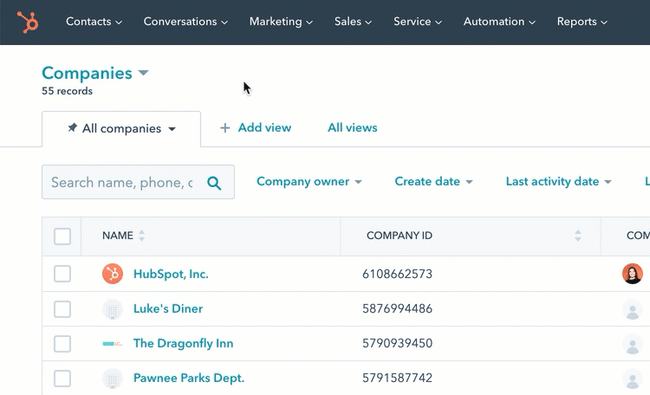
Pricing
$45-$3200 per month (free plan available but has limited functionality)
Description
Hubspot is a great CRM for consultants.
It does nearly everything you need a CRM to do, and more.
Their free plan is a good starting point because it won’t cost you anything and it will allow you to do the basics.
But, and this is IMPORTANT, the moment you want to use Hubspot to do more, like sales outreach, emails, follow-ups, and email campaigns — the price jumps from being free to $500+ per month.
Their $50 per month option doesn’t include key features that consultants need out of their CRM.
If you’re an established consultant, spending $500 per month on Hubspot as your CRM might be a no-brainer. If it helps you land just one client, it’s a positive ROI.
However, if you’re a newer consultant, there are other CRMs out there that can provide what Hubspot can provide at a more affordable price.
Pros
- Free plan is good for new consultants
- All-in-one platform for everything: marketing, sales, client support, etc
- Good user experience and is easy to use
Cons
- Can get expensive quickly
- Locks you into a contract
- Charges for technical support
4. Zoho

Pricing
$14-$52 per month (per user)
Description
Zoho CRM is a powerful CRM.
Its features include robust automation, comprehensive analytics, marketing automation, and much more.
It’s built so that you spend less focus on the software, and more on the relationships that you’re trying to build.
Zoho CRM can be a good fit for both the new and experienced consulting business owner who’s managing a team.
Pros
- Has everything you need a CRM to do
- Integrates with many other platforms with ease
- Highly customizable to your unique needs
Cons
- Many features can make getting started difficult
- You often have to pay to get more features
- Support is slower than average
5. Capsule

Pricing
$18-$54 per month (free plan available)
Description
Capsule is very clean, straightforward, and easy to use.
It’s also very affordable.
Its features include contact management, email templates, tasks & calendar, sales pipeline, sales analytics, projects, and more.
It’s great for organizing your pipeline, managing contacts, and task management.
However, it’s not the best for marketing and sending out emails. If you want to also help you send emails to your list, it’s not the right CRM for you.
Pros
- Very clean, simple, and easy to use
- Competitive and affordable pricing
- Integrates with many other platforms you’re likely using
Cons
- Lacking in marketing features
- No live chat support
- Limited analytics and reporting
6. Keap

Pricing:
$169-$249 per month (based on # of contacts)
Description
Keap (formerly Infusionsoft) is an all-in-one CRM/marketing automation tool. We use it ourselves at Consulting Success®.
It’s very powerful software for consultants, with features including:
- Sales & Marketing Automation
- CRM
- Sales Pipeline
- Ecommerce & Payments
- Reporting & Analytics
- Appointments
- Email Marketing
- Text Marketing
- Keap Business Line
- Lead Management
With all of these features, you can use Keap for nearly all of your marketing and sales-related tasks. In addition to being a CRM, it’s also a marketing/funnel-building tool.
It also has powerful automation capabilities so that you can automate many tasks in your business.
It might be too much for independent consultants, but for more established firms, it’s an incredibly powerful tool.
Pros
- Extremely feature-rich — a true “all in one” solution
- Allows you to automate many of your marketing and sales tasks
- Strong reporting and analytics
Cons
- Steep learning curve and will require training
- Slow loading times
- Interface and UI can be overwhelming
7. Streak

Pricing:
$15-$129 per month (free plan available)
Description
Streak is an excellent option for Gmail users.
Unlike the others on this list, it’s a simple Chrome extension that integrates seamlessly with Gmail.
Its features include pipeline management, project management, data import, custom workflows, mail merge, and more.
Ultimately, if you’re a solo or small firm that works primarily within Gmail, then Streak is a great CRM for you.
Pros
- Integrates right into your Gmail inbox
- Simple design that looks like a spreadsheet
- You can quickly get started and set up your pipeline
Cons
- If you don’t use Gmail, it won’t be useful
- Lacks tools for robust marketing campaigns
- Reporting is only available on the most expensive plans
8. Freshsales

Pricing
$15-$69 per month (free plan available)
Description
Freshsales is a CRM designed to help you speed up your sales process.
Its features include contact management, cloud telephony, deal management, email integration, sales reports, and more.
When it comes to managing your relationships, Freshsales is one of the strongest CRMs out there.
And with competitive pricing, it’s very affordable for newer independent consultants and small firms.
Pros
- Comprehensive features for contact management, marketing, and sales
- Easy to use with a strong mobile app
- Integrates with many other cloud applications
Cons
- Support can be difficult to contact
- Reports are somewhat inflexible and difficult to customize
- Steeper learning curve
How To Use A CRM To Set Up Your Consulting Pipeline
Once you’ve selected your CRM, you’ll set up your consulting pipeline.
Marketing and sales are among the top challenges for new consultants.
If that’s you, understand this: there is a very clear progression to take a prospect and turn them into a client.
In our Clarity Coaching Program, we teach a lesson on this in our Marketing Engine & Sales Pipeline module.
The easiest way to use your CRM to create your pipeline is to set up 6 “stages:”
- LEAD. You’ve identified the prospective client and have begun reaching out to them to set up a conversation.
- CONVERSATION. You’ve had a sales conversation with the prospective client.
- PROPOSAL. You’ve sent a proposal to the prospective client.
- WIN. The prospective client has accepted your proposal and you won the business.
- LOSS. The prospective client has declined your proposal and you lost the business.
- NURTURE. Most people you reach out to won’t be ready to buy or make a decision right away. In fact, even people who say ‘No’ to a proposal now, may buy from you later as long as you stay top of mind through your nurturing process.
Every prospective client of yours will go through this progression.
Your pipeline will help you understand what to do with prospective clients depending on which stage they’re at. It will also help you understand which areas you are weaker in.
For example, if a prospect is at the “Conversation” stage, you’ve had a conversation with them. Next, you want to get them into the next stage: the “Proposal” stage. To do that, you’ll have to prepare and send your consulting proposal.
And if you see a lack of people in the “Conversation” stage, it means that you need to do more reaching out to set up conversations with the people in your “Lead” column.
By setting up these stages in your CRM, you’ll be able to take specific action based on which of your columns has the fewest opportunities — and focus your attention to add more activity to your pipeline.
Frequently Asked Questions About CRMs For Consultants
1. How do the recommended CRMs compare in terms of scalability and integration with other tools?
When exploring the scalability and integration capabilities of the recommended Customer Relationship Management (CRM) systems, it’s essential to understand that each CRM offers distinct features tailored to various business sizes and needs. For scalability, a CRM that easily adapts to a growing client base and an increasing volume of interactions is vital. Most high-quality CRMs are designed to grow with your consulting business, allowing for additional users, more extensive data storage, and advanced automation features as your needs evolve. Integration with other tools is another critical consideration; the best CRMs offer seamless connections with email platforms, social media, accounting software, and project management tools, facilitating a more streamlined workflow and reducing the need for manual data entry.
2. Are there any specific features within these CRMs that are particularly beneficial for certain types of consulting businesses (e.g., financial, marketing, IT)?
Regarding the specificity of CRM features for different types of consulting businesses, such as financial, marketing, or IT consulting, each CRM tends to offer unique functionalities that cater to the varied requirements of these sectors. For instance, a financial consulting firm might prioritize secure data storage and detailed reporting features, while a marketing consulting firm could benefit more from robust email marketing and social media integration capabilities. IT consultants, on the other hand, might look for CRMs with advanced technical support and customization options. Therefore, choosing a CRM involves considering how its specific features align with the services your consulting business offers and the unique needs of your clientele.
3. What are the data security and privacy features of the recommended CRMs?
Data security and privacy are paramount concerns for any CRM user, given the sensitive nature of client information handled by consultants. The recommended CRMs typically provide robust security measures, including encryption, secure data storage, and user authentication protocols, to protect against unauthorized access and data breaches. Compliance with international data protection regulations, such as the General Data Protection Regulation (GDPR) in Europe and the California Consumer Privacy Act (CCPA) in the United States, is also a crucial factor. These CRMs are designed to help consultants manage and protect client information responsibly, ensuring that data handling practices comply with legal standards and client expectations.
4. What are the limitations or common challenges users might face with these CRMs?
Get Help Building A Thriving Pipeline Of New Consulting Business
Setting up your CRM is key to managing your relationships — and ultimately, winning more consulting clients.
Here’s the best way consultants can get started using a CRM:
- Pick a CRM that’s best suited to you and your business.
- Then, set up the 6 stages of your pipeline.
- Start adding all of your prospective clients, current clients, and past clients to your CRM.
- Finally, begin using your CRM to reach out and follow up with the contacts in your pipeline.
We teach this entire process — and much more — inside of our Clarity Coaching Program.
So, if you’d like our help picking and implementing a CRM so you can build a strategic, profitable, and predictable consulting business, our customized Clarity Coaching program is for you.
We’ll work hands-on with you to develop a strategic plan and then dive deep and work through your ideal client clarity, strategic messaging, consulting offers, fees and pricing, business model optimization, and help you to set up your marketing engine and lead generation system to consistently attract ideal clients.


All of these CRMs are powerful, but if you want one specifically for independent consultants, Mimiran provides a great way to nurture relationships with conversations, track referrals, automate proposals, hone your positioning, get leads (and conversations) from your website, without a lot of the complexity of traditional CRMs that are designed for a VP of Sales to manage a sales team.
Thanks for sharing your tool Reuben. A good resource for people to look into as well.
Your blog about The 7 Best CRMs For Consultants (& How To Use Them To Win Clients) is an amazing blog. It is filled with rich info. My company name is Maze Consultancy. You are always welcome to visit to our website. Thanks a lot for sharing such a wonderful blog.
You’re welcome Adam!
This is excellent guidance about CRMs for consultants. Now I’ll admit, I have a built in bias as a monday?com expert, yet I’m pretty surprised that monday?com didn’t get at least a nod here as another CRM option for consultants to explore. It’s very easy to get started and can scale up with you as you grow and you can customize monday?com to your exact needs without knowing how to code.
You can find a thorough writeup I put together about the monday CRM options here on our website – https://polishedgeek.com/resources/ultimate-monday-com-crm-review-compare
Monday didn’t come up in our research and we haven’t had any clients mention that they use it as a CRM. That said I know their platform is robust and becoming more popular so I appreciate you sharing this Deb! There are so many good tools and services available these days, hard to keep track of all of them.