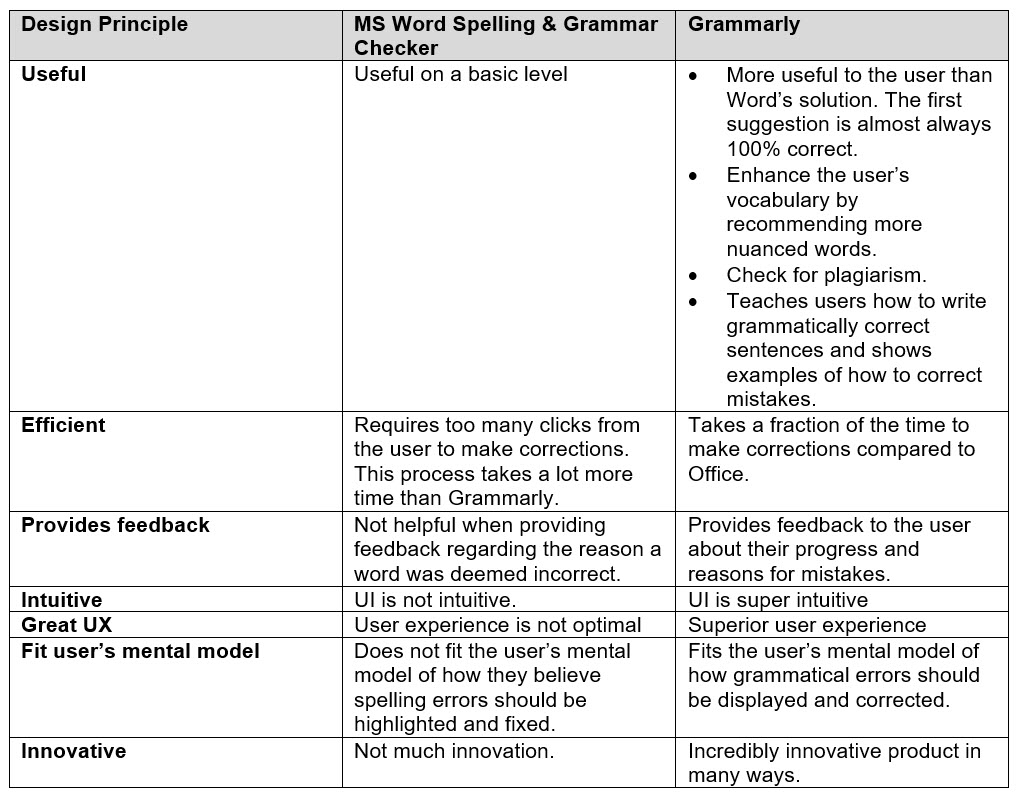Question
“Give me an example of a good product and not so good product. Why is one better than the other?”
What is this question about?
This product management (PM) interview question tests whether you understand product design principles. Is your evaluation of products guided by principles of good design? Are you able to articulate them?
What is the interviewer looking for?
The interviewer is evaluating you on the following:
- Are you knowledgeable about the principles of good design?
- Can you talk with authority about why one design idea is better than the other?
- Is your answer well structured?
- Are you able to articulate your thoughts?
How to structure your answer?
One approach to answering this question is to:
- Pick two products that do similar things and describe what they do.
- Explain why one product stands out relative to the other, and what is the one thing that does incredibly well for the user.
- Define the design principles behind the success of this product.
- Use a table to compare the two products side by side on these design principles.
- Talk about possible improvements to the product.
- Summarize your evaluation.
Sample Answer
The two products that I would like to compare are Grammarly and the Microsoft Word Spelling & Grammar checker.
Grammarly is a spelling and grammar checker solution that comes as a standalone desktop application, web application, browser extension, and as a plugin for Microsoft Word. This cross-platform functionality, especially in web browsers, is what made Grammarly’s user base take off.
Grammarly’s standalone and web applications have the same look and feel and act as simple text editors. The user can upload a document or start a new one, and Grammarly highlights errors and suggests corrections as the user types.
The browser extension automatically highlights grammar errors as the user types in a browser application, like Gmail for example. But, unlike the desktop version, Grammarly lists corrections only when the user hovers over a highlighted word.
Compared to Microsoft Word’s Spelling & Grammar checker, Grammarly is by far the superior solution. The main reason is that Grammarly is incredibly accurate in providing correct suggestions to fix mistakes. The user interface reduces the user’s time spent on making corrections to a fraction of the time that it takes using Word’s Spelling & Grammar checker. And, this results in a dramatic increase in productivity.
Grammarly achieves this by adhering to key design principles and surpassing its competitors in all of them. These key design principles are:
- Usefulness: is the product solving a key pain point?
- Efficiency : is the product solving the issue quicker and with less effort from the user?
- Feedback to the user : does the product provide feedback to the user after each action to prevent the user from getting lost or making mistakes?
- Intuitiveness: Is the interface intuitive and easy to figure out?
- Exceptional user experience: does the product make the user feel happy and smart?
- Fit the user’s mental model: does the product work the way the user thinks it should? Or, is there a dissonance between the UI and how the user believes it should function?
- Innovation: does the user solve a problem in a new way that makes the user get their job done faster and smarter?
Now, I would like to compare Grammarly and Microsoft Word’s Spelling & Grammar checker across these principles to outline why Grammarly is a better product.
(Draw a table, fill in each cell with bullet points, and then elaborate)
Let’s now dive into how to elaborate on the comparison table (MS Word vs. Grammarly).
1. Usefulness
- MS Word: Useful on a basic level. It provides multiple ranked recommendations for replacing a word. But, the top suggestion is frequently inadequate.
- Grammarly: Saves users time by providing super accurate suggestions.
- Grammarly achieves this high accuracy because it considers content style – Academic, Business, Technical, Medical, Creative and Casual – to influence its predictions and uses advanced algorithms to find the best match. Grammarly uses Natural Language Processing and Machine Learning algorithms.
- Enhances the user’s vocabulary by recommending more nuanced words.
- Checks for plagiarism. This feature is useful when the user is citing someone else’s work.
- Teaches users how to write grammatically correct sentences. It shows examples of how to correct mistakes.
2. Efficiency
- MS Word: Requires too many clicks from the user to make corrections.
- This process takes a lot more time than Grammarly. In Office, users click to enter “Review” mode and another click to select the Spelling & Grammar feature from the menu. After opening the Spelling & Grammar window, the user clicks on suggested changes or a suggested word then clicks again to continue to the next mistake.
- Grammarly: Takes a fraction of the time to make corrections compared to Office.
- Users can make corrections with a single click directly on the page. There is no need for opening an additional window. Grammarly starts highlighting errors and suggesting improvements as soon as the user begins typing. Correcting an entire essay takes as many clicks as there are grammatical errors. Editing takes a fraction of the clicks compared to Office, saving the user a lot of time.
3. Feedback to the User
- MS Word: Not helpful when providing feedback regarding the reason a word was deemed incorrect.
- When the user opens the Spelling & Grammar window, Office provides a list of suggestions without giving reasons why the original word is wrong. So, the user is left to guess. Since Office’s recommendations are not accurate, the user needs to spend time deciding which suggestion is the best.
- Grammarly: Provides feedback to the user about their progress and reasons for mistakes.
- Grammarly presents the user with the total number of mistakes, highlights errors with warning colors, and provides explanatory notes for each grammatical error. Hovering over a mistake displays a reason for the grammatical error. There is no need for the user to open a new window.
4. Intuitiveness
- MS Word: The Spelling & Grammar checker UI is not intuitive.
- Incorrect words are underlined using two different colors, but there is no indication of what the colors mean.
- Grammarly: Super intuitive UI.
- Thick colored underlines indicate words or phrases that need attention. The thick colored lines invite the user to hover over an error and discover what is wrong.
5. Exceptional UX (User Experience)
- MS Word: The Spelling & Grammar checker UX is not optimal. There are two problems:
- During the spelling and grammar check, the UI blocks the original document from view and disorients the user as to the progress.
- The squiggly lines used to highlight errors can obscure characters. This can be incredibly annoying since it is difficult to determine what the exact word is behind the squiggly line.
- Grammarly: Provides a superior user experience.
- Because of Grammarly’s accuracy and innovative UI, users can write documents faster with high confidence that Grammarly will catch all errors.
6. Fit the user’s mental model
- MS Word: The Spelling & Grammar checker functionality does not fit the user’s mental model of how they believe spelling errors should be highlighted and fixed.
- When fixing spelling errors, I think the user has a simple model in their head as to how this should work. Going back to primary school, a teacher reviewed your essay, marked what was wrong, gave a reason why it was wrong, and corrected your syntax. The MS Word Spelling & Grammar checker does not come close to fitting this model. It highlights words that might be wrong without explaining why and requires the user to enter a special mode to correct the mistakes.
- Grammarly: Fits the user’s mental model of how grammatical errors should be displayed and corrected.
- Grammarly does this by highlighting the incorrect words, explaining to the user why, and suggesting a correction – all on the same page
7. Innovation
- MS Word: Has not shown much innovation.
- The accuracy and user interface of the Spelling & Grammar checker has not improved for years.
- Grammarly: A product that is innovative in many ways:
- Works across platforms.
- Enables the user to correct errors on the same page with one click.
- Uses color and line thickness in an intelligent way that provides clear affordances for users to take action.
- Uses the latest advances in predictive technologies to improve the accuracy of detecting a wrong word and suggesting the best word to replace it.
- Adds more value to the user by expanding into adjacent user needs, such as enhancing the user’s vocabulary by suggesting more sophisticated word.
Now I have two ideas that would improve the usability and efficiency of the current version of Grammarly.
- To make it more useful, Grammarly should integrate with major cloud document platforms, like Google Docs and Dropbox Paper.
- To improve efficiency, I would add a button so the user could accept all suggestions for corrections at once. The accuracy of Grammarly is so high that I rarely decline a suggestion. With this new button, a user could accept all the suggestions, perform a second read of the document, and fix any rare wrong suggestions from Grammarly.
For additional features, I think that the next level of help Grammarly can provide to users when writing documents is in composition. For example, help with structuring content, checking the logical flow of the writing, proposing layouts and designs, suggesting images that complement the copy, and the creation of slides for a presentation. I think many people would like to have help with creating slide headers and bullet points for presentations. These features would require highly sophisticated AI and machine learning algorithms, but I think it is in the realm of possibilities in the medium term.
To summarize my analysis, MS Word Spelling & Grammar checker and Grammarly are two solutions that aim to solve the same problem, correct spelling and grammatical errors. But I think Grammarly is a better product because it outperforms MS Word Spelling & Grammar in seven design principles that touch on usefulness, efficiency, feedback, intuitiveness, user experience, fitting a user’s mental model, and innovation. In the end, what matters is the impact on the user, and without a doubt, Grammarly increases writing productivity many times over.
Minju Kang is a 4th year student at the University of Waterloo and an aspiring product manager. She was formerly an Associate Product Marketing Manager (APMM) at Microsoft within Azure. She also has experience in scaling product user cases at TD Bank and Overbond (fintech).
Image: Wikipedia 1, Wikipedia 2