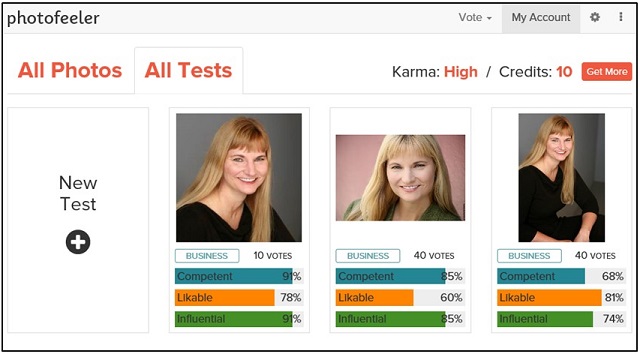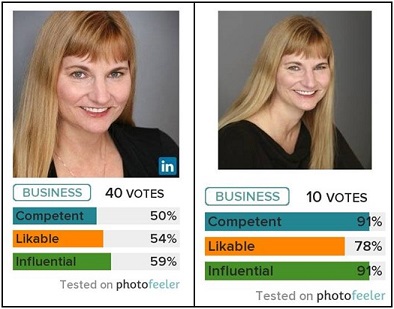10 Minutes and $20 to Fine-Tune Your Image
/Consulting is a people business. Clients hire people who are smart, proficient, affable, and trustworthy. You probably perceive yourself this way, but do others? When people see your LinkedIn photo, what do they think of you?
Research from Cornell University shows that a first impression from an online photo usually persists. We make judgments when we see a photo, usually unconsciously, and these perceptions stay with us even after we’ve met the person. This lasting impact is formed in about a tenth of a second. Obviously having a really good, professional photo matters, but other things affect someone’s impression. It’s the background, the hair, the eyes, the smile, the posture—literally dozens of details. So how can you be sure that the photo you are using online conveys the qualities you want?
Thanks to Photofeeler, you no longer have to guess or rely on friends and family for feedback, who by the way will be biased because they know and presumably like you. Use the Photofeeler website to upload your photo(s) and get anonymous feedback on how competent, likable, and influential you appear. It’s easy, affordable, fun, and quite interesting.
A colleague and I tried out Photofeeler and found the results fascinating. We each uploaded three photos, all taken by a professional photographer but with different poses, clothes, and backgrounds. Here’s what the voters concluded:
My thoughts about the results
- All photos scored pretty well. I credit my photographer, Stuart Locklear.
- I get a lot of compliments on the photo with the pink background, but a comment from a reviewer will make me think twice about using it again. “Photo seems a bit too flirty for business in my opinion.”
- The first and third photos are the same, but the tightly cropped one scored a lot better.
- Is there always a correlation between Competent and Influential?
- Is there an inverse correlation between Influential and Likable?
- How does unconscious bias play into the results? For example, on average, are photos of women scored as less influential then those of men?
My thoughts about the process
- It’s really fun!
- It’s worth spending $20 to buy the credits instead of spending 30 minutes (or however long it takes) to earn the credits.
- That said, voting on other people’s photos is a little addicting. When you do it, be conscious of why you are voting a certain way. This will give you insights into your own unconscious bias as well as what you think makes a good impression.
- Test at least two photos at a time to make the results more meaningful.
- I recommend importing your current LinkedIn photo and testing it against another photo.
- Just 10 votes is a rough test and probably enough to go on. I tested my current LinkedIn photo with just 10 votes and didn’t like the results. I bought more credits to get 40 votes and the results were pretty much the same—and I still didn’t like them. That said, you can use Photofeeler Ranks to see how your photo compares against photos of everyone on the site. The sampling error decreases with more votes.
- Getting your results will probably take 10 to 60 minutes, depending on how many people are voting at any given time and how many votes you’re requesting.
- I learned a lot by doing this. Not just about my own photos, but also about my own perceptions of what makes a good photo (my own unconscious bias).
Naturally you will likely have questions. Here are the obvious ones. More can be found on the site’s FAQ page:
Q: Will photos I upload here show up in Google search? No. Your photos can only be seen by other logged-in users while you’re running a test.
Q: Is it private? Yes, once voting on your photos is done, they’re no longer accessible. You can manually delete them after the test.
Q: Who votes on the photos? Presumably people like you. Just make sure you tag your photos for Business and not Dating.
Q: Will my photos ever be used or displayed without my consent? No. Every photo that Photofeeler publishes for demo or marketing purposes is with explicit permission.
Q: What things go into a high-scoring photo? Photofeeler did a study based on over 60,000 ratings for 800 photos. See the infographic for useful tips. The one I found the most interesting is about “squinching” your eyes. (See “How Squinching Will Make You Look Good in Photos.”) Many more tips for Business and Dating photos can be found on Photofeeler’s blog.
My Key Takeaway
After initially testing the three photos, I decided to also test my current LinkedIn photo, which is a slightly different pose. Not only did it score noticeably less than the others, the comments convinced me to change it. “Smile seems a bit forced to me,” and “I think they seem a bit uncomfortable in this photo.” Maybe I just wasn’t squinching enough. In any event, I changed the photo on LinkedIn.
This blog is about being your best. I encourage you to do your own Photofeeler testing so you can put your best self forward. Let me know what you think!